
Automation with Receipt Bank
The trend of automation is grasping its hands everywhere in the business market. Each enterprise desires to seek out a way for reducing its overhead and obtaining the utmost comeback. Firstly, there emerged the trend of using the accounting software within the business firm and additionally selecting for the overseas outsourcing services, whenever the company finds difficulty in efficiently managing their business operations.
But currently, the word automation has totally modified its importance. It becomes necessary to be automated in this business world, chocked with competition. Nowadays, software companies are adding distinctive features to the accounting software with very new versions, to make their software a distinct entity in this competitive world. The latest and recently used feature, in each accounting software, is termed as Integration.
Integration is the way in which different business applications are synchronize with the different accounting software for the higher functioning of business operations. There are different apps in this field. Receipt bank is one of them.
RECEIPT BANK
Receipt bank is an app that helps the accountant in automatically extracting the data from the receipts and invoices and sends them directly in your accounting software. Receipt has the flexibility to effectively manage and handle the invoices and receipts, by their own. This enables the feature to induce the data in terms of receipts, bills and invoices directly from the clients. It is the simplest way to gathering information from all the vendors. They have you send it via their personalized e-mail or by just clicking a snapshot of the evidence within the app.
INTEGRATION WITH RECEIPT BANK
Receipt bank gave the best output when you integrate it with your accounting software. Once the required documents are fetched from all your vendors, it will mechanically send the recorded data into your accounting software. This practice will results in reduction of your manual data entry of all your bills, invoices and receipts. Even you don’t have to worry about the evidences of each transaction to keep it as a record. It has large storage, as these evidences act a source in the tax preparations.
Receipt Bank can be integrated with the almost every latest accounting software. However, QuickBooks and Xero are the foremost applicable accounting software used for synchronizing with Receipt payment. The integration will help in the effortless bookkeeping and accounting. This will ensure the high accuracy and reliability in the accounts. Receipt Bank will never update the duplicate transactions and also update the correct key information from the data.
When you join the power of Receipt Bank with accounting software (QuickBooks and Xero) you will be advantageous in the following ways:
- Receipt bank will automatically fetch all the bills, receipts and invoices directly from all the vendors/clients.
- After that, these transactions are rapidly exported to the accounting software.
- It ensures the safety and security of data for the long term mainly for the tax requirements.
- It quickly matches the invoices with the payment from the bank directly. Ensuring the less time consuming while reconciling.
- It is an efficient approach of managing all the expenses.
- Receipt bank is helpful in giving you reminder about the deadlines of your bills and invoices.
- It helps you in chasing your purchase invoices and expenses claims.
Receipt is the top application in these days by the every business organization all over the globe. It is the most popular used app in the overseas countries like U.S.A., U.K, Canada and Australia. This can be extremely advantageous app for your business and will make your bookkeeping and accounting process effortless.
Do you want that your business organization will be benefited with automation with the Receipt Bank? And you also want to enjoy the effortless bookkeeping process and wish to get rid from the accounting procedure of bills, invoicing and receipts. Then receipt bank is the optimum solution for your firms.
Want to understand additional info regarding Receipt Bank, QuickBooks and Xero, then CONTACT US! at Accounting Outsource Hub.



 (1).webp)
 (1).webp)
.webp)
.webp)

-transformed.webp)




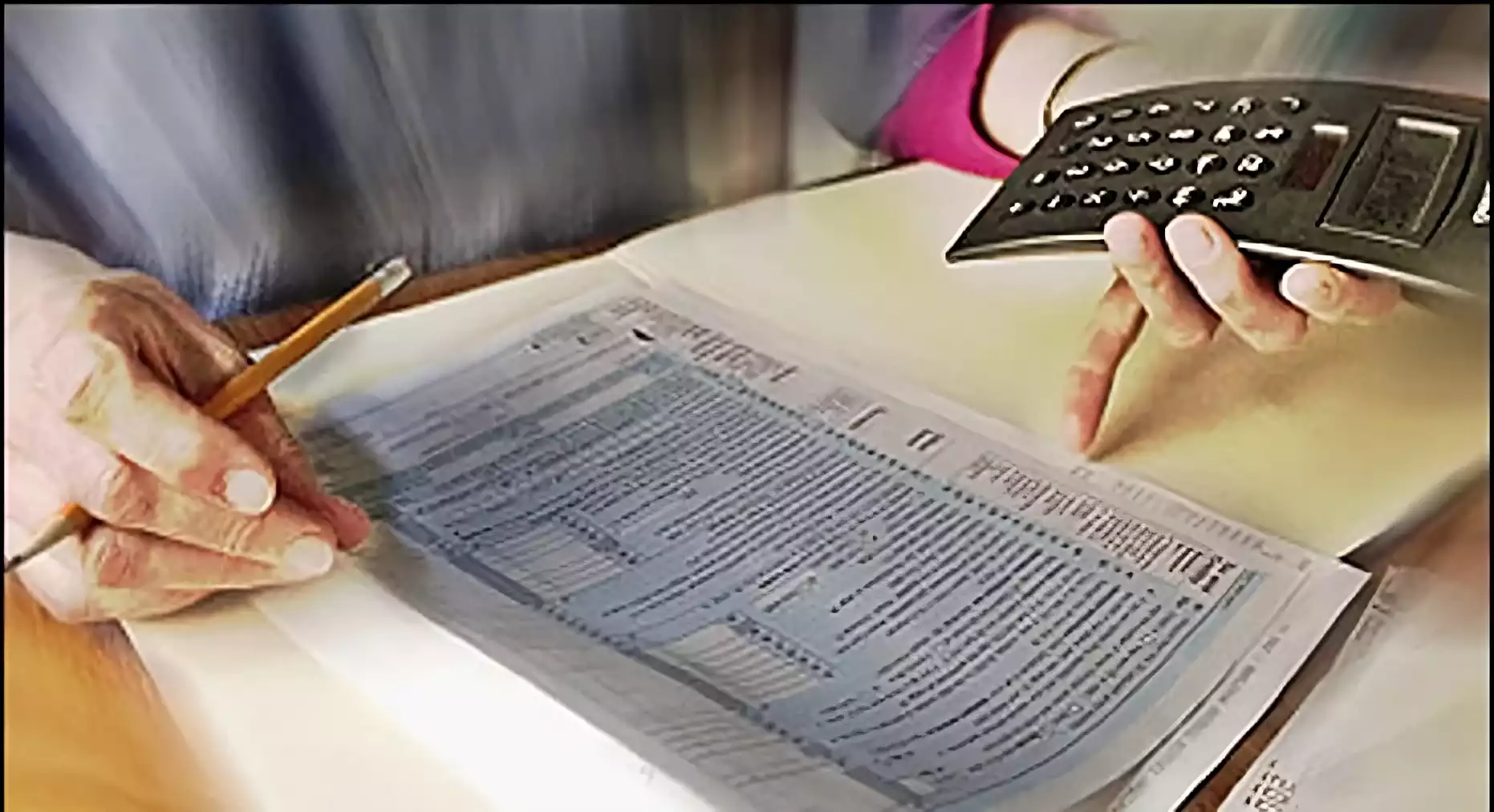








 Call Now
Call Now Whatsapp
Whatsapp